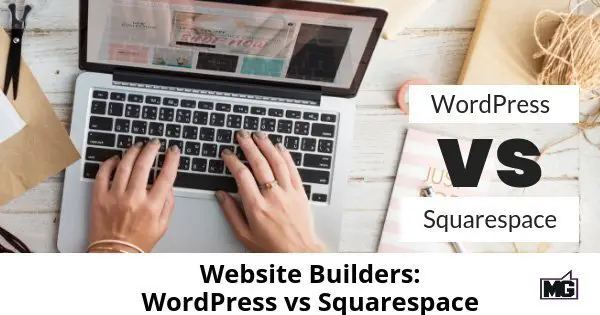To start with, both, ASP.net Zero and ASP.Net Boilerplate framework are considered to be a strong infrastructure for modern web applications. ASP.NET Zero is an effective resolution for building web and mobile apps. Full source code is obtained from it and based on the business idea and need, it can be changed as desired. This structural model of ASP.NET Zero is centered on the open-source and community-driven ASP.Net Boilerplate framework. However, there are many differentiation that make them unique in many which ways. Let us understand them in detail and get into the nitty-gritties of both to them to get a clear the picture.
What is ASP.Net Zero and ASP.Net Boilerplate framework?
It is nothing but a Visual Studio resolution. It is put together centred on layered structural design and other software It delivers a firm, robust and accessible solution architecture, along with pre-built pages, to name a few. It does prove to be beneficial for all the business enthusiasts who do have a brilliant business idea in their mind and want to execute in form of a web application for the prospective clienteles. For building a web application by extending the business idea, then ASP.Net Zero with finest practices is taken as the base solution. This will not only save the precious time of the developers but also they do not have to start afresh. Requirements such as: user, role and permission management, audit logging, setting management, user profile management, localization and so on are taken care of in this visual studio solution. Case in point, a lot of pre-built functionalities are made responsible by it. What is more, it also makes your everyday development effort stress-free by means of a comprehensive web application structure.
On the other hand, ASP.NET Boilerplate automates common software development jobs by resolution, focusing on the business code. All in all, ASP.NET Boilerplate is an open source and nicely-documented application structure. It is not just a structure, as it delivers a solid architectural model centered on Domain Driven Design too, using all the finest practices in mind.